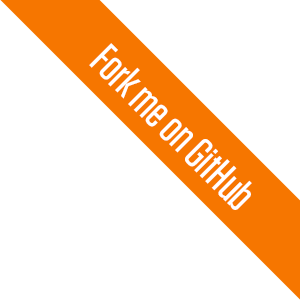View Class Hierarchies
exVim allow user generate the hierarchies pictures for specific class. This is done by ex-hierarchy plugin.
The exVim generate an inherits file when you run :Update command. This file will
extract the inherit information from your ctags generates. It records the inherit
relationship of the classes in your proejct.
The ex-hierarchy plugin will parse the inherit file when you input a class. It then generate a graphviz-dot file and use graphviz draw a .png picture. At the end you have the picture for the hierarchies of the specific class.
Currently, ex-hierarchy supports c++, java, python and so on.
Here is an example of the exPlane class in ex2D:
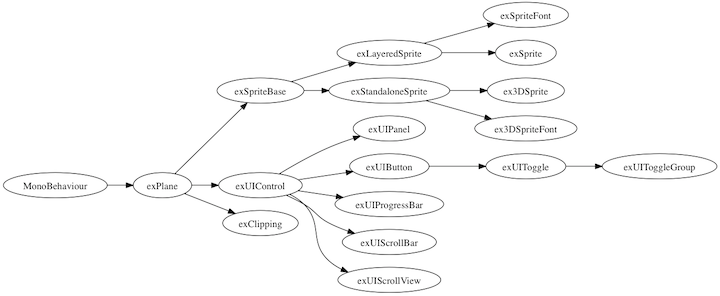
Show Class Hierarchies
ex-hierarchy has three commands to print and show class hierarchy.
:HV <class>: will show the parents and childrent of<class>.:HVP <class>: will show only the parents of<class>.:HVC <class>: will show only the childrent of<class>.
Let's take the picture above as example. The picture is generated by :HV exPlane command.
When we use :HVP exPlane instead, the result is:
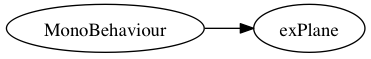
And :HVC exPlane result in:
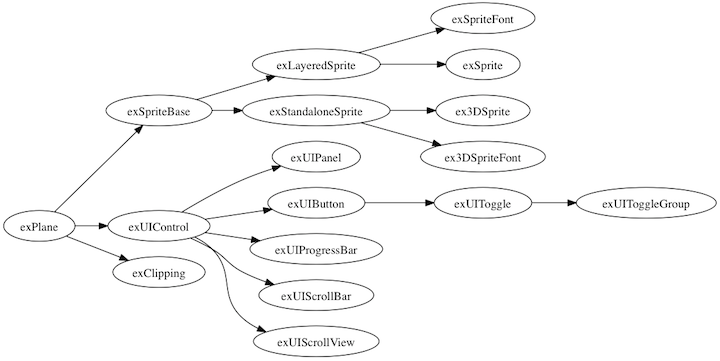
You also can use <leader>hv key mappings to run :HV command generated the current word's
hierarchies.
NOTE: The generated picture is stored in .exvim.your-project/hv.png, exVim will try
to open it by your default picture viewer.