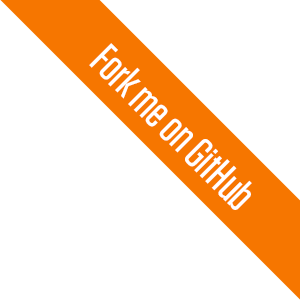
exVim's colorscheme consist three parts: your Vim colorscheme, exVim plugins' highlights and plugin colorscheme configuration. To customise your colorscheme in exVim, you must follow the steps below:
There is three place to install your colorscheme in exVim:
Method 1. Install in ex-colorscheme (Recommended)
It is recommended to install your colorscheme files in ex-colorscheme plugins. Just put your
colorscheme files under vimfiles/bundle/ex-colorschemes/colors/. Make sure you have installed
ex-colorschemes plugins in your .vimrc.plugins.
Method 2. Install in Vim's colors folder
If you don't like to install ex-colorschemes, you can install your colorscheme as ordinary
vim-plugins. Just put the file in vimfiles/colors/ folder.
Method 3. Install as vim-plugin bundle
The method 2 didn't follow the structure of Vim's plugin managers' rules. We've used Vundle or Pathogen so far, they also can help us manage our colors.
Create your own plugin like ex-colorschemes, put your
colorscheme script in it and upload it to Github. Put your Vundle script in .vimrc.plugins.local.
exVim use ex-aftercolor to config plugins' highlightings
after colorscheme changed. ex-aftercolor will trigger
color script in after/ folder in the runtime path. More details, check
ex-aftercolor repo.
exVim puts its customization script in vimfiles/bundle/ex-config/after/colors/. By default
it supports solarized and exlightgray.
To customise with your own colorscheme, you must create a new file with the same name of your
colorscheme in after/colors folder. There is three place you can put it:
Once you choose the place and create the file, take vimfiles/bundle/ex-config/after/colors/solarized.vim
or vimfiles/bundle/ex-config/after/colors/exlightgray.vim as example to config your plugins' highlightings.
Here is a list of highlightings you can config in your aftercolor script:
| Name | Usage or reference |
|---|---|
| exConfirmLine | Color of selected line in ex-gsearch, ex-symbol, ... window |
| exTargetLine | Color of selected line in edit window |
| ex-showmakrs Highlighting | Check :help showmarks-highlighting |
| ex-easyhl Highlighting | Check :help easyhl-highlighting |
| ex-project Highlighting | Check :help exproject-highlighting |
| ex-gsearch Highlighting | Check :help exgsearch-highlighting |
| ex-symbol Highlighting | Check :help exsymbol-highlighting |