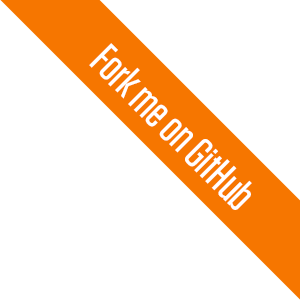
exVim use ex-vimentry plugin to create and setup a project.
The ex-vimentry will parse the files with suffix of .exvim, and apply the settings with your
hooked scripts.
Read ex-vimentry syntax.
Options:
folder_filter_mode tell exVim which filter mode should be used for folder_filter.
folder_filter accept folder names as value. The folder_filter will be used to filter
the folder names matches it. It will use the filter rule setted define in folder_filter_mode.
Example:
When you set the filter as:
folder_filter_mode = include
folder_filter += foo,bar
Only folders named foo or bar shows in your ex-project browser.
When you set the filter as:
folder_filter_mode = exclude
folder_filter += foo,bar
The folders named as foo or bar will not shoed in ex-project browser.
This option also affects the following plugins:
file_filter accepts suffix of the file you expect to browse and process in exVim project.
Example:
file_filter += c,cpp
The filter above makes exVim accepts *.c, *.cpp files.
file_filter also accetps empty suffix by named it __EMPTY__, for example:
file_filter += __EMPTY__,c,cpp
The filter above also accepts files that doesn't have suffix, such as: LICENSE, README, Makefile, ...
This option affects the following plugins:
By default, if this option is empty, the id-utils will use id-lang.map in tools/idutils/ for
creating ID. When this option setted, ex-config will create id-lang-autogen.map under your .exvim.project/
folder, and idutils will use it instead of id-lang.map.
file_ignore_pattern accepts filename patterns which will be ignored in exVim project.
Example:
file_ignore_pattern += useless.txt,*.min.js,_OLD_*.cpp
Which will make useless.txt, all files end with .min.js and all cpp files start from _OLD_ be ignored.
Note the only wildcard character you can use is *.
When enable, exvim will store all opened buffers in the file .exvim.your.project/restore_info.
When the next time you open this exvim project, it will restore the last time buffers from the file.
When exVim finish parsed the .exvim file, it will invoke g:exvim_post_init() function if
it exists. You can define this function in you .vimrc file and customize your settings in it.
Here is a reference to guide you use ex-vimentry functions in your script.
You can have multiple .exvim files in one project. This allow you to apply different
settings for different purpose.