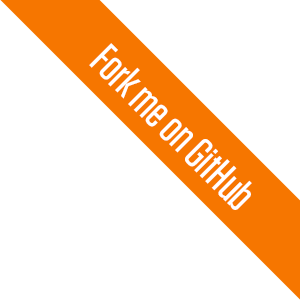
You can config the ex-project's open file action in exVim by directly modify the code in it.
Edit ex-project/autoload/exproject.vim, find the function define of exproject#confirm_select
and add your script there.
The ctrlp plugin provide ways to let user config it. here is an example:
let g:ctrlp_open_func = { 'files': 'CustomOpenFunc' }
function! CustomOpenFunc(action, line)
echomsg a:line
let filetype = fnamemodify( a:line, ':e' )
" echomsg filetype
" silent echohl None
if filetype == 'mp3'
let playmp3cmd = 'mpg123'
execute "silent !" .playmp3cmd.' '.a:line
return
elseif filetype == 'png'
let imagecmd = 'gthumb'
execute "silent !" .imagecmd.' '.a:line
return
elseif filetype == 'jpg'
let imagecmd = 'gthumb'
execute "slient !" .imagecmd.' '.a:line
return
else
" Use CtrlP's default file opening function
call call('ctrlp#acceptfile', [a:action, a:line])
endif
endfunction